Another season, another Salesforce release, and it comes with a ton of new and exciting features. Here are 10 we know you’ll love in Salesforce Spring ‘20.
Do note that just like the previous release, almost all of the features we’re about to discuss are exclusive to the Salesforce Lightning Experience. (Migrate your Salesforce instance today!)
Let’s begin!
Top 10 New Salesforce Spring ‘20 Features – Our Picks
1. Assign Tasks to a Queue
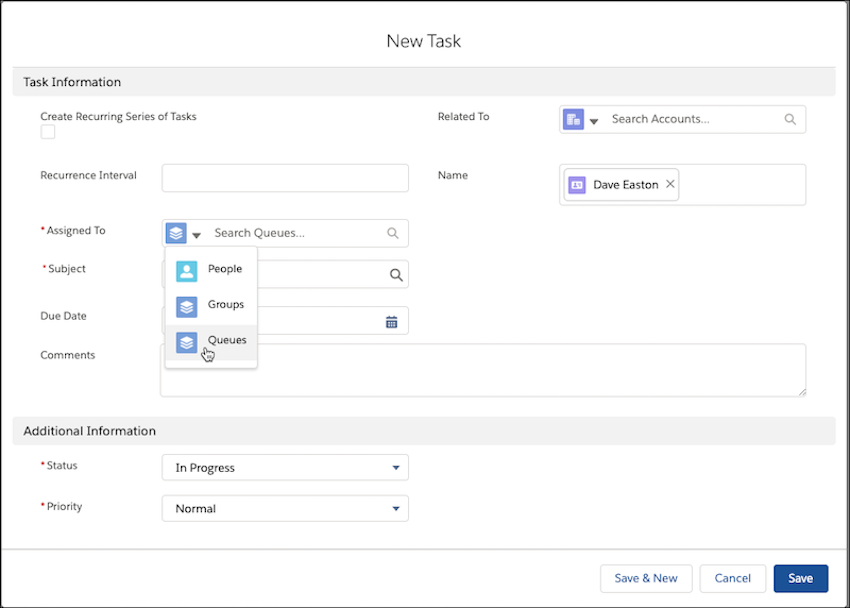
Task Queue Assignment is a very welcome addition to Salesforce in Spring ‘20 that lets you assign a task to a group of users in a queue, instead of an individual. This allows whoever’s available to select the task from the queue’s list view and carry it out, without having to wait for it to be manually reassigned, streamlining workflows, and making collaboration easier than ever.
2. High-Velocity Sales Enhancements
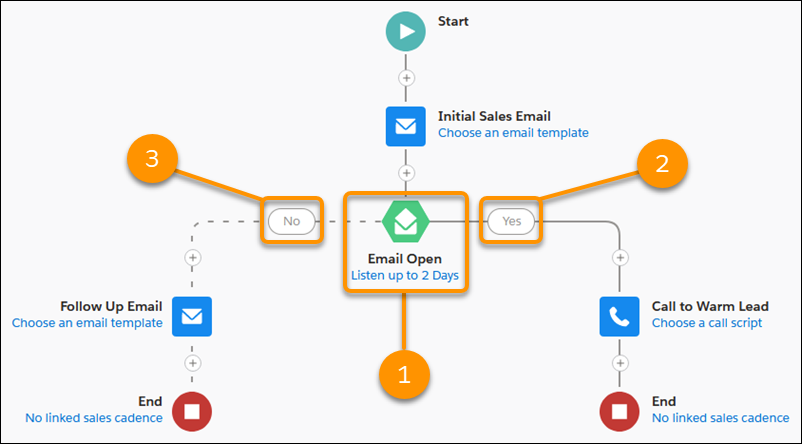
Spring ‘20 brings several enhancements to sales cadences in the High-Velocity Sales app in Salesforce to help sales staff be more productive and efficient. These include:
- Broader API Availability for automating more complex processes
- Email Engagement-based Branching: Sales managers can create sales cadences with steps that branch depending on if recipients engage with emails, allowing reps to take the next best steps without a moment’s hesitation.
- Automated Email Sends: You can also include automated template-based email sends in steps in your sales cadences, making it easier and quicker to reach out to prospects.
3. Clone Objects with their Related Records
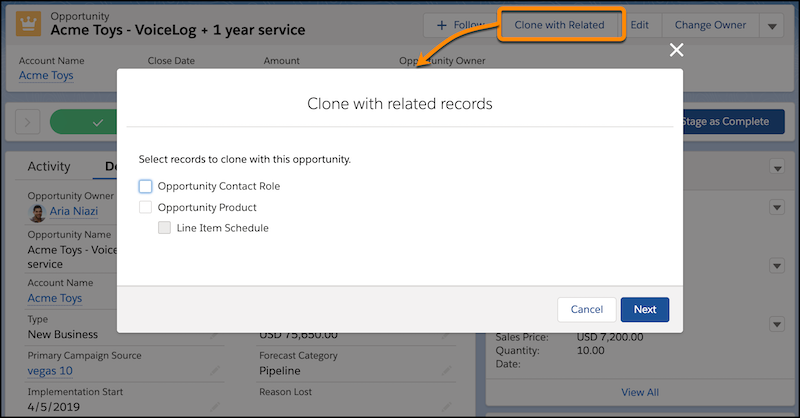
The release also expands on Salesforce’s clone feature. Now when you clone an Opportunity or Campaign object, you can simply choose ‘Clone with Related’ and select all of its related records to have them copied and linked to the new version. As you no longer have to look up and add related items manually, this feature can save you a lot of time.
4. Einstein Voice Assistant (Beta)
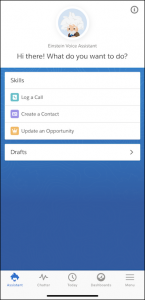
The Einstein Voice Assistant is now at your beck and call via the Salesforce Mobile App. It’s essentially Siri or Alexa for Salesforce and lets you issue voice commands to log events, create contacts, update opportunities, and more. You can even configure custom voice skill sets for each of your users for a more streamlined experience. While still in beta, this feature can do wonders for your productivity, especially if you’re out in the field and need to make changes in Salesforce on the go.
5. Einstein Opportunity Scoring
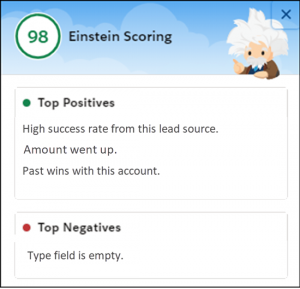
This AI-powered feature lets you score all your opportunities from 1 to 99 (99 being most likely to close) based on past sales data. You can view these scores along with the factors most detrimental to them on opportunity records, list views, the forecasts page, and reports. The best part is that this was previously a paid feature, but with Spring ‘20, this excellent forecasting tool is now available to all Sales Cloud users for free.
6. Einstein Article Recommendations
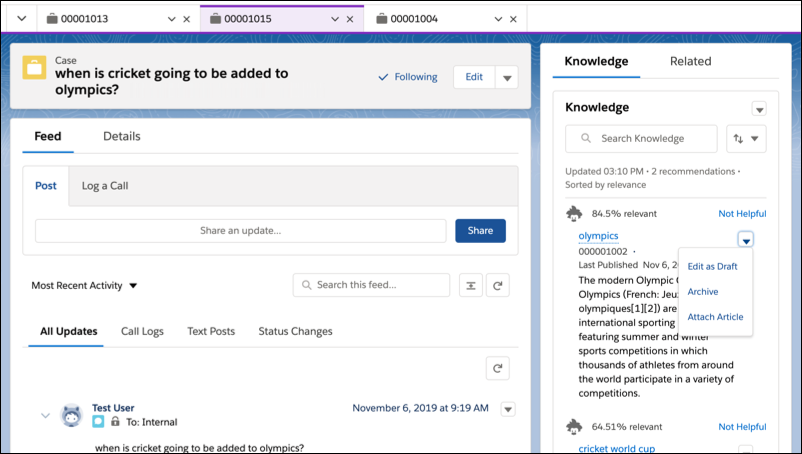
Einstein Article Recommendations now comes bundled with Service Cloud and uses AI and past case data to recommend knowledge articles that are best suited for helping your service agents address customer inquiries. Moreover, as reps no longer have to look up articles manually, Einstein can significantly speed up case resolution.
To learn more about all of Salesforce’s Einstein AI offerings, check out our Salesforce Einstein Ultimate Guide!
7. Improved Salesforce WhatsApp Integration
With Service Cloud Messaging for WhatsApp, you can now provide customers excellent support without them having to download or sign in to anything additional. But that’s not all; all your WhatsApp support conversations are also backed by Einstein Bots, letting you take some of the load off your service reps while providing robust round-the-clock support.
8. Bigger and Better Salesforce CMS
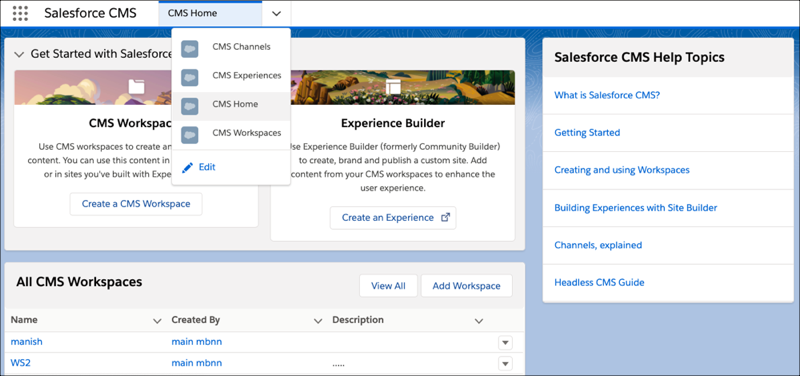
Spring ‘20 brings a fresh coat of paint and some exciting additions to Salesforce CMS. Now, you can create engaging custom content in the CMS, manage it from a central location, and share it across multiple channels, within and beyond Salesforce (i.e., websites, mobile apps, etc.).
9. Sandbox Data Security with Salesforce Data Mask
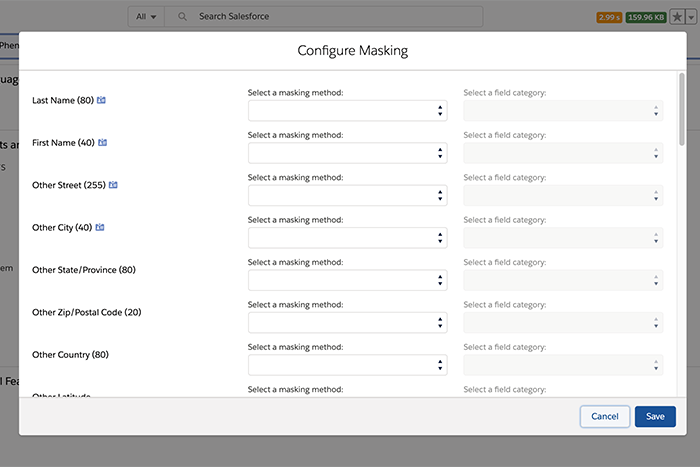
Announced at Dreamforce ‘19, Salesforce Data Mask is a powerful new tool that automatically anonymizes and deletes sensitive information in sandbox environments, helping you ensure complete data privacy and security for your customers. Moreover, all your data remains within Salesforce to prevent any external points of ingress.
Depending on how sensitive your data is, you can irreversibly obfuscate some or all of it with different levels of masking:
- Anonymization: Makes a field’s contents unreadable.
- Pseudonymization: Converts field values to new, unrelated values.
- Deletion: Removes all data in a field.
10. Recycle Bin Updates in Salesforce Lightning
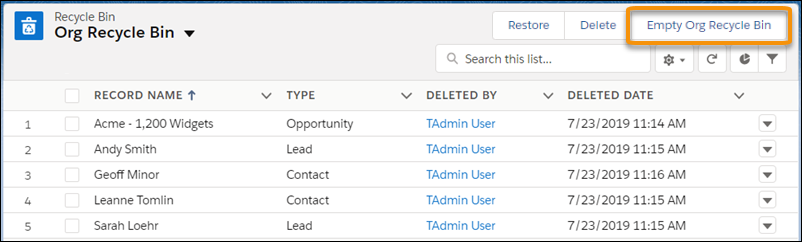
You wanted them, now you have them! Many popular Salesforce Classic Recycle Bin features have been brought over to the Lightning Experience, so you don’t have to shift between the two interfaces to utilize them.
Most notably, you can now view, restore, and permanently delete reports and dashboards in your recycle bin, as well as empty it completely with just one click.
Salesforce Spring ‘20 Release Date
The Spring ’20 Release will be available globally on February 17, 2020.
For more details and a complete list of new features and updates, check out the Salesforce Spring ‘20 Release Notes.
Intagleo Systems has extensive experience in Salesforce development. Contact us today if you’re implementing Salesforce for the first time, or need assistance migrating from Salesforce Classic to Lightning Experience. We’ll be happy to help you!


